The essentials
Testing the material
- Is MANDATORY. Can be accessed at any time from your interface by clicking on the « Equipment check » tab.
- Allows you to check that your webcam, sound and microphone are working.
- Allows you to check that you have a good Internet connection.
Before my exam
I take the equipment test by clicking on « Equipment check » in my test interface to ensure that my hardware is compatible at the following link: test interface
I can have the following items on my workspace:
- My ID (ID card, passport or driving license).
- Drafts and pens are only allowed if my teacher or the administration of the institution I’m working for has told me so beforehand.
- Bottle or glass of water.
Any other material or document is forbidden and its presence would be considered as fraud or attempted fraud (if I have any doubts, I should contact my administration as soon as possible).
Preparing my computer :
- I make sure everything’s working: computer, keyboard, mouse, webcam and microphone.
- I plug my computer into the power supply.
- I connect my computer to the Internet (wifi, Ethernet cable or shared connection with telephone data).
During my exam
At the start of my test (and only at the test start time), I follow the instructions:
- I click on « Exam » to start my test.
- I show my ID.
- I record my voice and check the sound on my computer.
- I follow the environmental checks.
Any failure to comply with the checks at the start of the proctored exam (ID, face, ears, work space and environment) will be treated as fraud or attempted fraud.
During my test, the proctor must be able to see me at all times. I must therefore:
- Remain seated.
- Stay within the webcam’s field of vision.
- Have sufficient lighting.
- Have my ears and neck visible.
I am allowed to :
- Drink water from a bottle or glass.
- Call TestWe technical support, only if I have a technical problem during my exam.
At the end of my test, I check that my copy has been sent by checking the green dot and the « Sent » label.
I must make sure that my copy is sent.
As soon as a technical problem occurs during my test, I must contact support immediately by telephone at the number shown on the test interface.
This number is dedicated to questions concerning technical problems during the test.
Prohibitions during the test
Objects
Please find below the list of prohibited items/objects during your test (if you have any doubt, please contact directly the administration of the organization you are taking your test with):
- Calculator
- Telephone (except to contact the TestWe technical support team)
- Connected devices
- Tablet
- Watch
- USB
- External hard disk
- TV on
- Music
- Prolonged noise
- Headphones
- Noise-cancelling headphones
- Earphones
- Cap/Hat
- Hood
- Headwear/Headpiece
- Second computer
- Second screen
- Books
- Dictionaries
- Documents
- Sheets
- Notebooks
- Notepads
- Cigarette
- Vaping device
- Food
- Pets
- Backpack
- Handbag
Behaviours
Please find below a list of prohibited/suspected behaviours during your test (if you have any doubts, please contact directly the administration of the organization you are taking your test with):
- Using an electronic device other than a computer
- Other person in the room
- Talking
- Getting up
- Leaving the room
- Going to the toilet
- Disconnect, hide, or put a filter on the webcam
- Disconnect or put a filter on the microphone
- Being against the light (image is too dark)
- Wearing sunglasses
- Smoking / Vaping
- Eating
- Chewing gum
- Wearing a sanitary mask