The essentials
Technical prerequisite test
- is MANDATORY.
- lasts about 15 minutes.
- is accessible from the home page of the application.
- is taken under the same conditions as the exams, but it is not mandatory to be in the same place to take it.
- ensures that the application is correctly installed and functional.
- allows you to get familiar with TestWe and the exams.
Testing the material
- is accessible at any time from the application by clicking the « Hardware test » tab.
- allows you to check that your webcam is working.
- allows you to check that your sound is working.
- allows you to check that your microphone is working.
- allows you to check that you have a good internet connection (necessary to synchronize your exams, to start your exams and to send your papers).
Exams with remote monitoring
Before my exams
I must be ready 10 minutes before my exam time.
- I must be dressed and have my face and ears visible.
- I am ALONE in a quiet room, not too bright or too dark ( I pay attention to not have a window in my back).
- I sit at a desk or table free of all objects except those listed in the following section.
I can have on my workspace:
My ID (ID card, passport or driver’s license).
Drafts and pens are only allowed if my professor or the administration of my institution has told me so in advance.
Hearing protection (foam only).
Bottle or glass of water.
Any other material or document is forbidden and its presence would be considered as fraud or attempted fraud (If I have any doubt, I go to my institution as soon as possible).
I prepare my computer:
- I make sure everything is working: computer, keyboard, mouse, webcam and microphone.
- I plug my computer into the mains.
- I connect my computer to the internet (wifi, Ethernet cable or shared connection with phone data).
- I deactivate the antivirus, the firewall (Windows or those of the antivirus) and the VPN (except the following: Nord VPN, Cyberghost VPN, Surfshark, Express VPN, Astrill VPN).
- I can make a test of the TestWe application (5 min) by launching TestWe, then clicking on the « Training » tab.
- I can do a hardware test on the TestWe application by clicking on the « Hardware test » tab and following the instructions.
During my exams
At the beginning of each exam (and only from the start time of the exam), I follow the instructions of the application:
- I click on « Exam » to start my exam.
- I show my ID (for exams with proctoring).
- I record my voice and check the sound on my computer (for exams with proctoring).
- I film my workspace (for proctoring exams).
- I film my environment in 360° (for proctoring exams).
- I film my face and ears (for exams with proctoring).
- I start my exam.
Any failure to comply with the controls at the beginning of the proctored exam (ID, face, ears, space and work environment) will be considered fraud or attempted fraud.
During my proctoring exams, the proctor must be able to see me at all times. I must therefore:
- Remain seated.
- Stay in the webcam’s field of view.
- Be sufficiently enlightened.
- Have my ears and neck visible.
At the end of the exams, I make sure that my copies are sent by the application by checking the green dot and the « Sent » indication.
I must make sure that my copy is sent before closing the software.
As soon as a technical issue appears during one of my exams, I must immediately contact the support by phone at the number listed on the application.
This number is only for questions concerning technical issue.